This is just an information for the users that might not know this feature in SQL Server Management Studio, eventhough I’m sure most of people should have known this feature
Basically SQL Server stores all the database usage information including index usage, disk usage, top transaction etc. *This information is not available from the backup file
1. Right click your database, Go to Reports, Go to Standard Reports and you can find all the out of the box reports
Clicking one of the report will give you detailed information – in this sample, I’m using Index Usage Statistics
How to find the top 20 most expensive queries by the total execution time, run this query against the database
SELECTTOP20qs.sql_handle,qs.execution_count,qs.total_worker_time ASTotal_CPU,total_CPU_inSeconds = --Converted from microsecondsqs.total_worker_time/1000000,average_CPU_inSeconds = --Converted from microseconds(qs.total_worker_time/1000000) / qs.execution_count,qs.total_elapsed_time,total_elapsed_time_inSeconds = --Converted from microsecondsqs.total_elapsed_time/1000000,st.text,qp.query_planFROMsys.dm_exec_query_stats ASqsCROSSAPPLY sys.dm_exec_sql_text(qs.sql_handle) ASstCROSSapply sys.dm_exec_query_plan (qs.plan_handle) ASqpORDERBYqs.total_worker_time DESC
-It will give you this result set
– Clicking the query_plan will give you detailed query plan

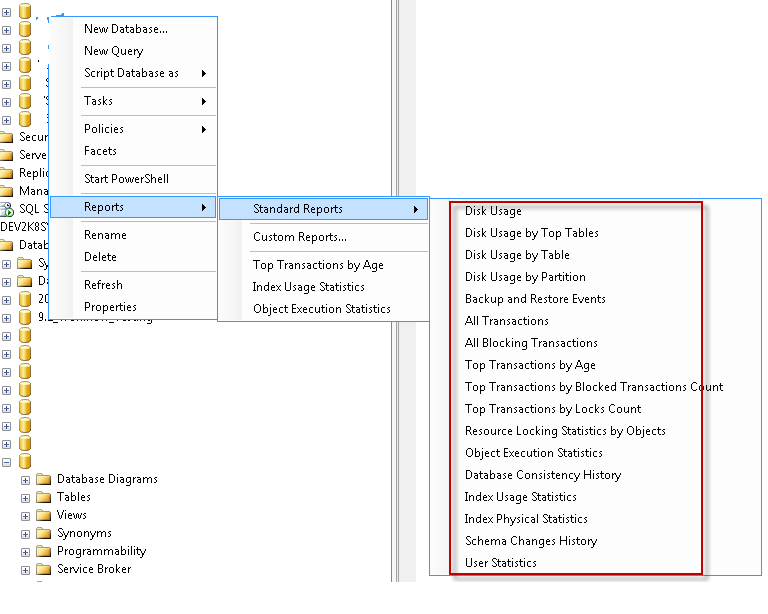
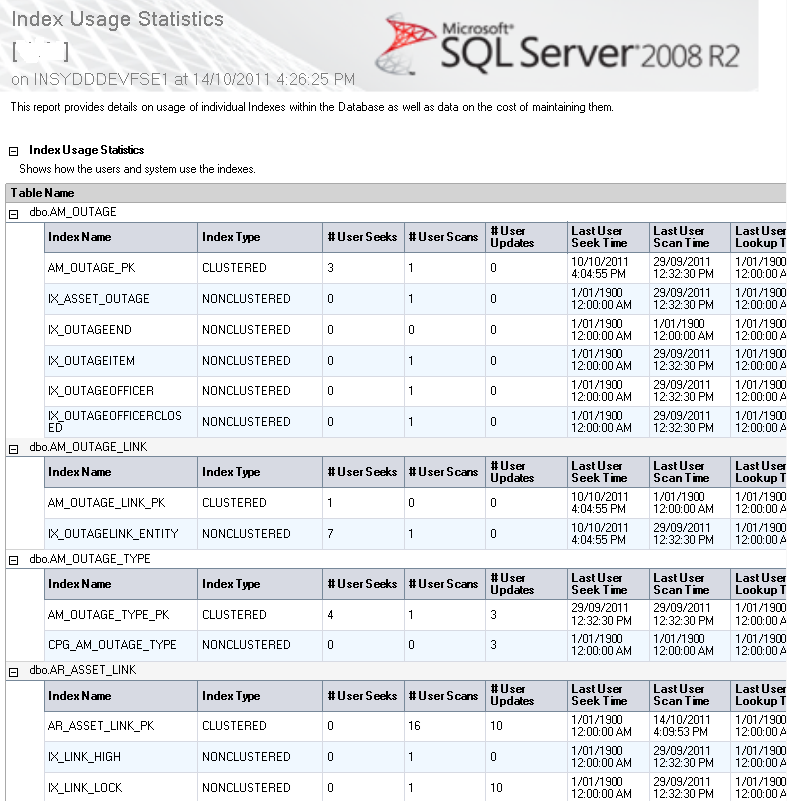
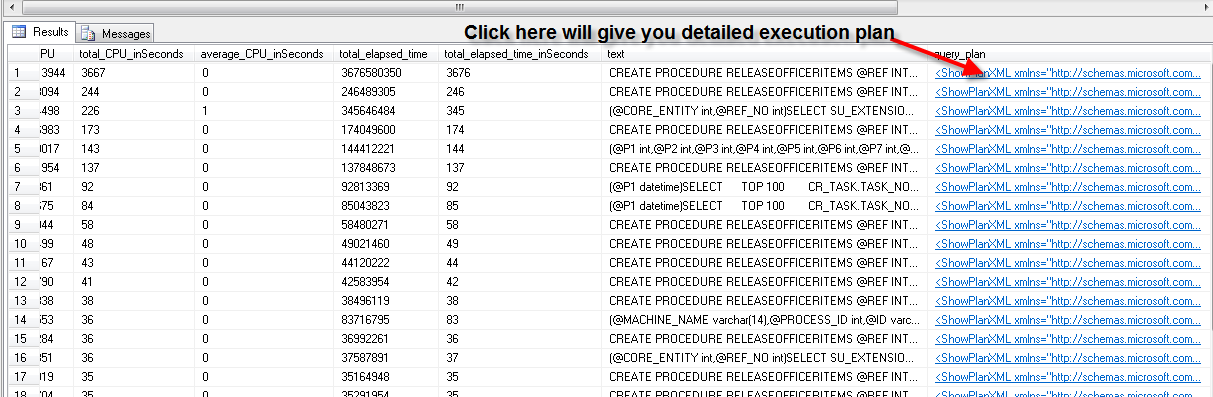
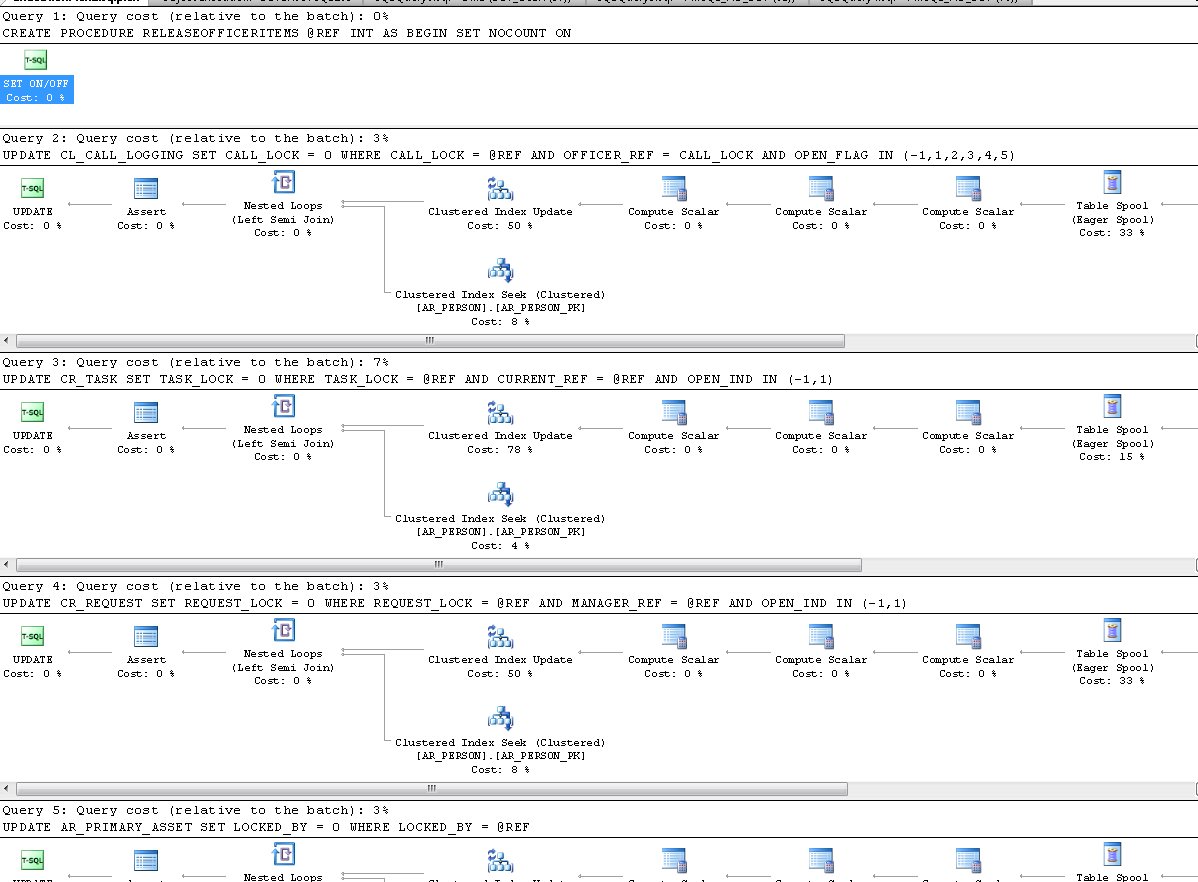
Leave a Reply