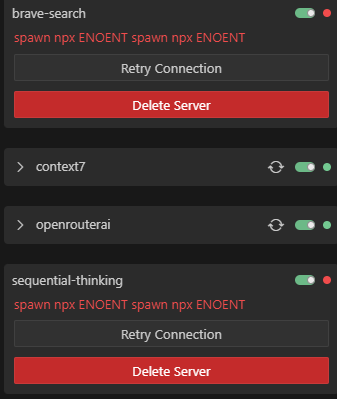
If you’re running into the error:
spawn npx ENOENTwhile configuring an MCP (Multi-Context Plugin) server on Windows 11, you’re not alone. This error commonly appears when integrating tools like @upstash/context7-mcp using Node.js environments that rely on NPX, especially in cross-platform development.
This post explains:
- What causes the “spawn npx ENOENT” error on Windows
- The difference between two MCP server configuration methods
- A working fix using
cmd /c - Why this issue is specific to Windows
The Problem: “spawn npx ENOENT”
Using this configuration in your .mcprc.json or a similar setup:
{
"mcpServers": {
"context7": {
"command": "npx",
"args": ["-y", "@upstash/context7-mcp@latest"]
}
}
}
will cause the following error on Windows:
spawn npx ENOENTThis indicates that Node.js tried to spawn npx but couldn’t locate it in the system’s PATH.
Root Cause: Windows vs Unix Shell Behavior
On UNIX-like systems (Mac/Linux), spawn can run shell commands like npx directly. But Windows behaves differently:
- Windows expects a
.exefile to be explicitly referenced when spawning a process. npxis not a native binary executable; it requires a shell to interpret and run it.- Node’s
child_process.spawndoes not invoke a shell by default unless specifically instructed.
In the failing example, the system tries to invoke npx directly as if it were a standalone executable, which doesn’t work on Windows.
The Fix: Wrapping with cmd /c
This configuration solves the issue:
{
"context7": {
"command": "cmd",
"args": [
"/c",
"npx",
"-y",
"@upstash/context7-mcp@latest"
]
}
}
Explanation
"cmd"invokes the Windows Command Prompt."/c"tells the shell to execute the command that follows.- The rest of the line (
npx -y @upstash/context7-mcp@latest) is interpreted and executed properly by the shell.
This ensures that npx is resolved correctly and executed within a compatible environment.
Technical Comparison
| Configuration Style | Works on Windows? | Shell Used? | Reason |
|---|---|---|---|
"command": "npx" |
No | No | Tries to execute npx directly without shell |
"command": "cmd", "args": ["/c", "npx", ...] |
Yes | Yes | Executes the command within the Windows shell, allowing proper resolution |
Best Practices
When using Node.js-based CLI tools across platforms:
- Wrap shell commands using
cmd /c(Windows) orsh -c(Unix) - Avoid assuming that commands like
npxare executable as binaries - Test your scripts in both Windows and Unix environments when possible
Conclusion
If you’re encountering the spawn npx ENOENT error when configuring MCP servers on Windows 11, the fix is straightforward: use cmd /c to ensure shell interpretation. This small change ensures compatibility and prevents runtime errors across different operating systems.
