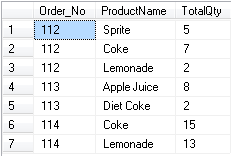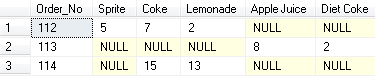The usage of PIVOT keyword
In SQL Server we can transform a horizontal rows to be vertically represented by using Pivot Keyword
Run this query to have sample data
CREATE TABLE OrderItems(Order_No INT, ProductName VARCHAR(255), TotalQty INT)
GO
INSERT INTO OrderItems(Order_No, ProductName, TotalQty)
VALUES (112, ‘Sprite’, 5)
GO
INSERT INTO OrderItems(Order_No, ProductName, TotalQty)
VALUES (112, ‘Coke’, 7)
GO
INSERT INTO OrderItems(Order_No, ProductName, TotalQty)
VALUES (112, ‘Lemonade’, 2)
GO
INSERT INTO OrderItems(Order_No, ProductName, TotalQty)
VALUES (113, ‘Apple Juice’, 8 )
GO
INSERT INTO OrderItems(Order_No, ProductName, TotalQty)
VALUES (113, ‘Diet Coke’, 2)
GO
INSERT INTO OrderItems(Order_No, ProductName, TotalQty)
VALUES (114, ‘Coke’, 15)
GO
INSERT INTO OrderItems(Order_No, ProductName, TotalQty)
VALUES (114, ‘Lemonade’, 13)
GO
Running simple select from OrderItems will give you this table
Now we want to look it statistically – maybe for reporting purpose. Run the query below
SELECT Order_No, Sprite, Coke, Lemonade, [Apple Juice], [Diet Coke]
FROM (
SELECT Order_No, ProductName, TotalQty
FROM OrderItems) ItemList
PIVOT (SUM(TotalQty) FOR ProductName IN (Sprite, Coke, Lemonade, [Apple Juice], [Diet Coke])) AS PivotResult
ORDER BY Order_No
GO
It will give you this result set